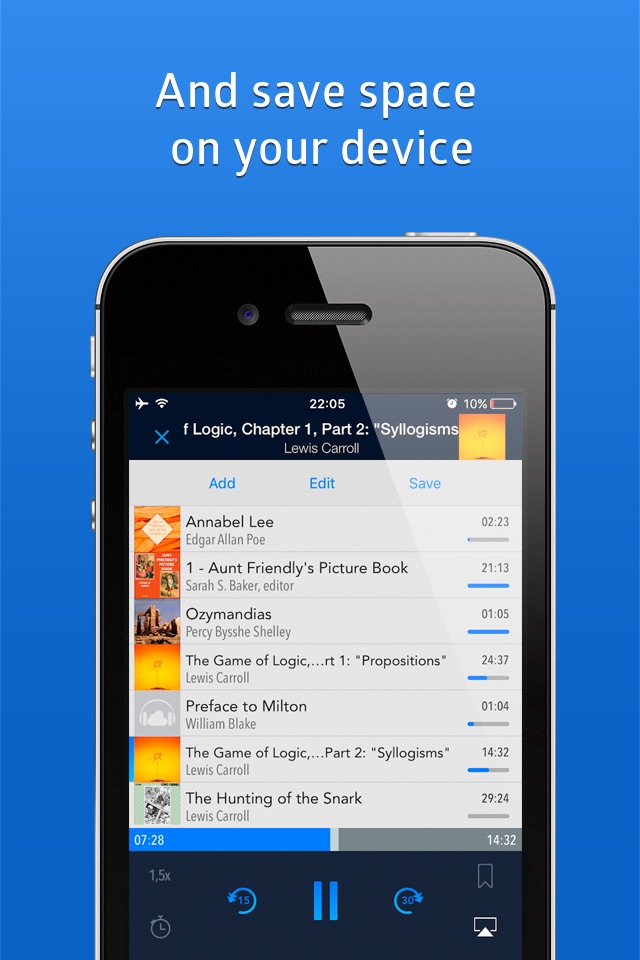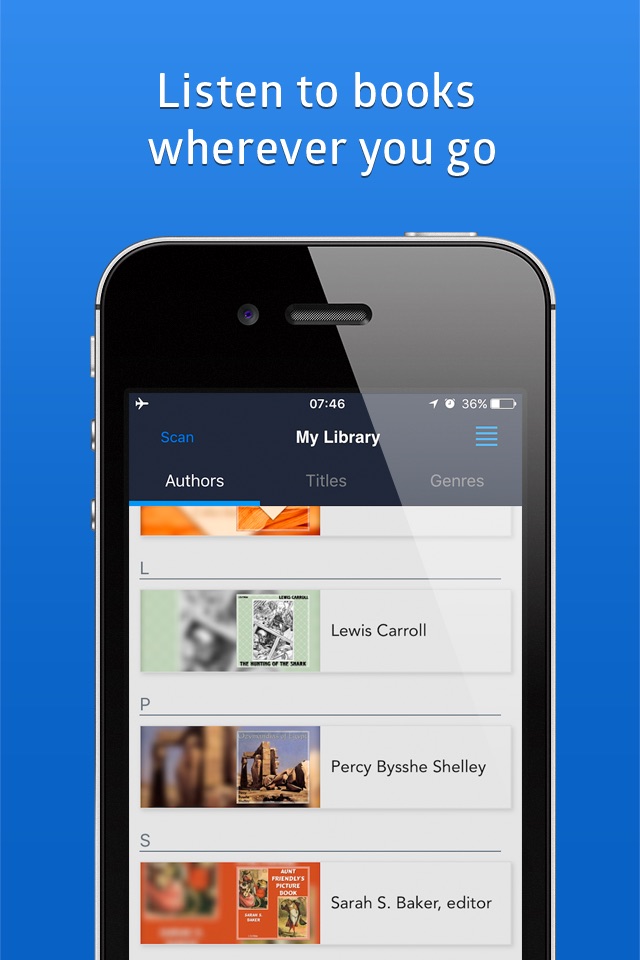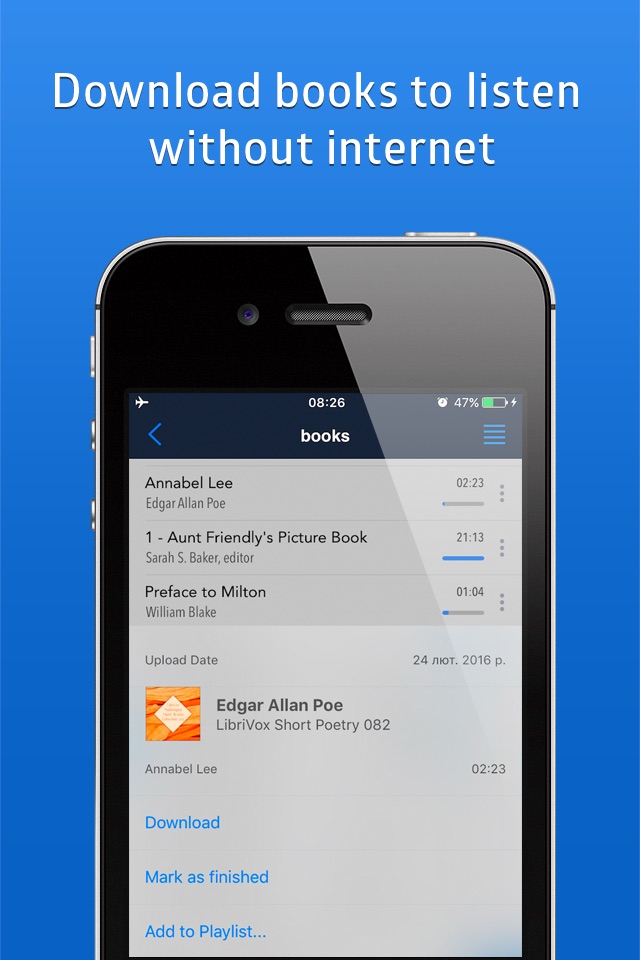Listen to your audiobooks, podcasts, lectures and other audio files anywhere directly from Google Drive, DropBox, OneDrive and more. Save space on your device as you no longer need to keep large audio files on your iPhone and sync with iTunes.
SUPPORTED CLOUDS
・ Dropbox, Google Drive, OneDrive, OneDrive for Business, Box, pCloud, Mediafire
・ My Cloud Home devices by Western Digital
・ personal clouds that support webDAV, including ownCloud and Network-Attached Servers (NAS) by Synology, QNAP, WD and others
FEATURES
・ play audiobooks and podcasts files in mp3, m4b and wav formats
・ remember last played position for each file
・ mark tracks as finished or unfinished
・ download folders, files or playlists onto device for playback in offline mode without internet
・ connect to shared cloud folders
・ create multi-cloud playlists and synchronize them between multiple devices
・ import m3u playlists
・ access library by Authors, Titles and Genres
・ optional service for Synchronization & Backup to keep your listening progress, playlists, My Library database in sync between multiple devices.
・ Carplay support
・ Siri and Shortcuts support
PLAYER
・ flexible narration speed control in the 0.5x-3x range
・ configurable seek buttons in the 3-60 seconds range
・ multiple bookmarks per file with text notes
・ resumes playing where you left off
・ sleep timer (can be reset when device moves)
・ embedded lyrics display
・ plays via Airplay and Bluetooth
Synchronization & Backup is an optional service to keep your playlists, My Library database and audiobooks listening progress in sync between multiple devices. It can also be used to backup and restore your music data. CloudBeats account is required for this service.
We offer 1-year auto-renewing subscription for $4.99 per year. The price may vary from country to country.
If you choose to purchase Synchronization & Backup, payment will be charged to your iTunes account. You will be charged the same price for renewal within 24-hours prior to the end of the current period. Your subscription automatically renews unless auto-renewal is turned off at least 24 hours prior to the end of the current period. Subscriptions may be managed and auto-renewal may be turned off at any time by going to the user’s Account Settings in the App Store after purchase.
Cloudbeats privacy policy and terms of use: https://www.cloudbeatsapp.com/privacy-policy/
* Please note that the app cannot play drm protected files purchased on iTunes Store.